
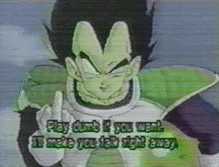

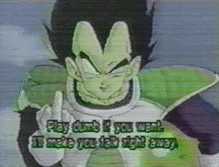
Hewlett Packard
I bought a hewlett packard cd writer 8250i. It worked for a friend of mine just fine. It turns out that hp doesn't make cd writers....they rebadge others. The 8250i is made by both Philips and Sony and have distinctly different properties.
In two computers this cd writer just spins and whirs after the computer has been on for two or three hours. To burn a disc you have to power down for at least 30 minutes and on bootup you'll have 3 hours of burning time.
HP tech support: they offer a non toll free number and $2.50 per minute technical support. OR you can go online and ask questions. I read through the FAQ and alt.com.periphs.cdr USENET postings and FAQ and went back to the hp site. I tried to 'contact hp' but the site timed out. I am on a cable modem that typically can get 1Mbps bandwidth in non-prime time usage. I tried the site five days in a row. It times out and gives me a message to contact the apache server admin regarding what I might have done to cause the site to time out! The nerve! I email Bozo to ask him to shine it up and it times out!
On the premise of charging $2.50 a minute for tech support and on a non toll free number alone....hp is banned for life!!!! And to give me no alternative after reading the FAQ and newsgroups but to call them (their website does not work). I do not recall reading about this in The HP way by Bill and Dave.
I eventually did get through to their website. I called them 6 times in one day within their standard operating hours and everytime I was disconnected by a busy signal after pressing the option affirming I have a product in warranty.
Here is the log of the response I received. What do you think?
--------------------begin transcript-----------------------
Thank you for contacting the Consumer Computing Organization of > Hewlett-Packard. > > What it sounds like is that you have a problem with the software some > way or another it has gotten corrupted therefore I recommend that you do > what's called a custom installation the below instructions will walk you > through that. Remember these instructions must be followed in > sequential order to resolve your issue. > > Click Start, Click "RUN" > In the Run window, type MSCONFIG and click "OK" or press "ENTER" > The "SYSTEM CONFIGURATION UTILITY" window will appear. > Add a check mark in SELECTIVE STARTUP > Take the check OUT of "process Config.sys" and "process Autoexec.bat" > Click the tab "WIN.INI" > Click the + sign next to "WINDOWS" > Take the check mark out of "LOAD=" and "RUN=" > Click the tab, "STARTUP" > Then you want to remove every check from every box. > Click "APPLY" > Click "OK" > A message will appear: "YOU MUST RESTART YOUR COMPUTER FOR THE CHANGES > TO TAKE EFFECT, DO YOU WANT TO RESTART YOUR SYSTEM NOW?" > Click "YES" The system will now restart. > > First uninstall the Adaptec EasyCD Creator and DirectCD then restart > your computer. > After restarting you computer when you're back at windows you want to > open up your CD Rom Tray and insert the Writer software once you've > seated the CD Rom into the Drive Tray you want to press the left shift > key and hold it while you press the button that draws your CD Rom into > the drive. > Then you want to go up to my computer and right click on it and left > click on open then you want to find the drive letter that has the HP > install in it and right click on that drive also then left click on open > once you've done that the you want to look for the English folder once > you've found that folder you want to right click it then you want left > click on copy, then close that down and find a blank space on your desk > top then you want to right click on the blank space then left click on > copy this will copy all the software that you're going to install. > Once it has finished then you want to restart your computer, but make > sure that you are pressing F8 before you get the windows splash screen > this should bring you to a microsoft windows 95 or 98 ® Startup Menu you > want to chose safe mode. Once you have that hi lighted then you want to > press enter. > This will take you to safe mode you want to click OK on the window which > will bring you to a desktop once you've done that then you want to find > the English folder on your desktop double left click it then find the > folder that's labeled EasyCD Creator double click on it and double click > on disk 1 inside of that you will find a icon that resembles a computer > monitor with an opened box in front of it this is the icon that you want > to double left click on once you've done this then you want to do the > same with the folder that is labeled DirectCD once you've done this you > can restart your computer this is a clean installation. > > If you need further assistance, please use the reply feature to include > all previous correspondence because we have several technicians > answering messages. > > For additional technical information, troubleshooting information and > software updates, please visit our Hewlett-Packard Customer Care web > site at: > > CD Writer: > http://www.hp.com/cposupport/nonjsnav/informatio10165.html > > Pavilion Computers: > http://www.hp.com/cposupport/jsnav/pchome.html > > > > Regards, > Keith W > Hewlett-Packard Americas U.S. Customer Contact Center > > -------------------------------------------------------------- > NOTE: Our advice is strictly limited to the question(s) asked and is > based on the information provided to us. Problems and solutions may > depend on the nature of your system environment and various other > parameters that are unknown to HP; therefore, HP cannot assume any > responsibility or liability. Please be advised that technical > information changes as new data becomes available, therefore, HP > recommends that you check back at our Customer Care web site located at > http://www.hp.com/cposupport/nonjsnav/informatio10165.html regularly for > possible updates. Hewlett-Packard shall not be liable for any direct, > indirect, special, incidental or consequential damages in connection > with the use of this information. > ************************************************************* > Hewlett-Packard is seeking to continuously improve their service to you, > our customer. Please take a few minutes to answer several questions > related to your service and support experience with Hewlett-Packard. > The survey can be located at: > > http://www.hp.com/cposupport/survey/email_isg.html >
---------------------------------------------- end transcript--------------------------
Ya think he's heard of the return key? And how about that wording. His verbage breaks down to about 6 steps. These did nothing to correct the problem at hand. What a <insert a word from the background of this page>.
And don't think things get any better if you buy a printer, camera or computer package from them. They are all likely still fee-based technical support on non 1-800 numbers. The only 800 number I saw was for a particular scanner.
After a few replies I finally got someone who actually paid attention to the line where I said I was on firmware 1.0f. He gave me the ftp link to get firmware 1.0g. Everything appears to be hunkee dooree now. But NOWHERE on the hp site or search.hp.com did they mention that current firmware is 1.0g and where to get the download. They have support, FAQ, download pages but no data regarding this.